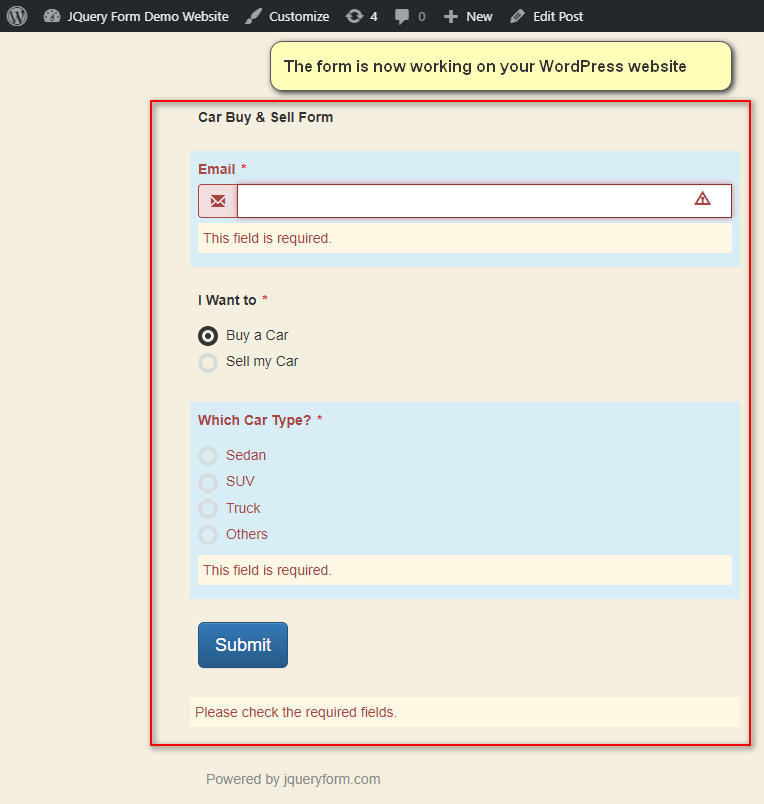How to install form to WordPress?
Step 1: Create a form and "Download as WordPress Plugin"
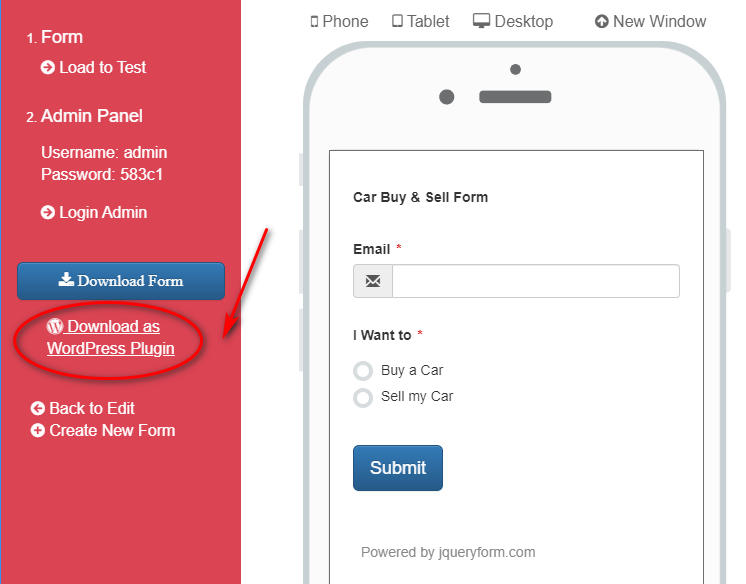
Step 2: Upload the downloaded form plugin zip file, Install, and Activate Plugin
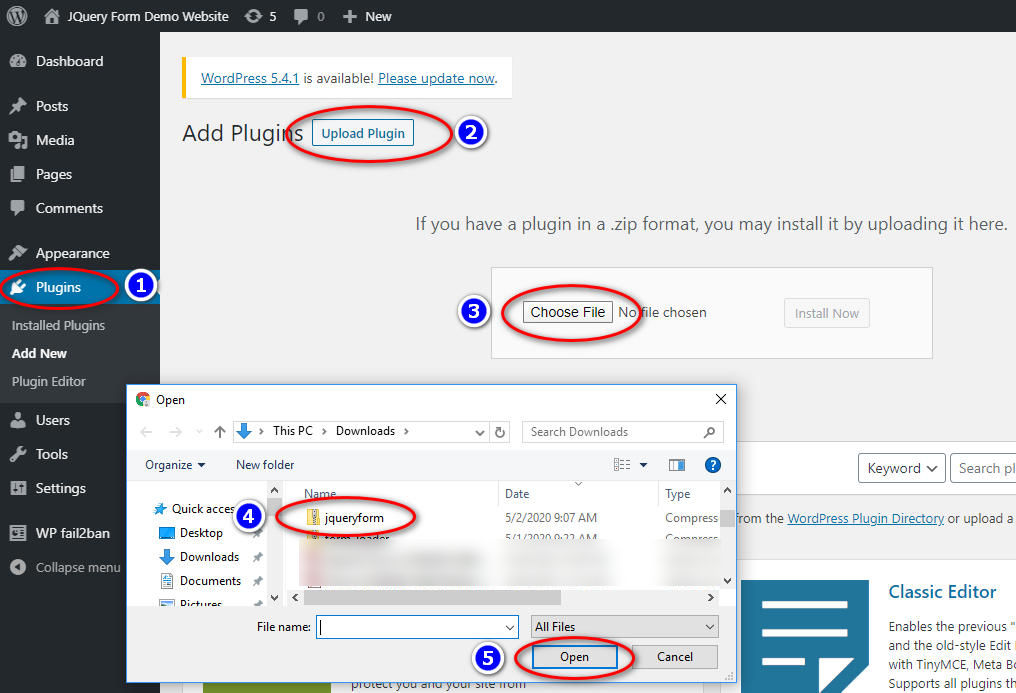
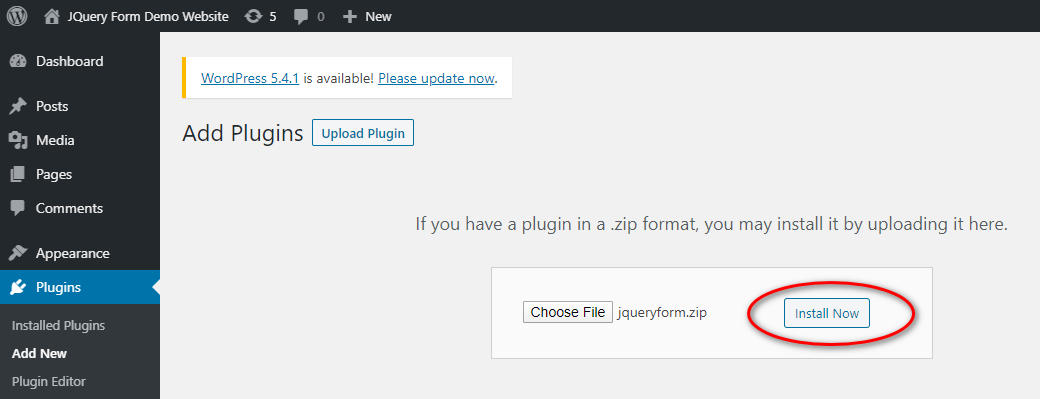
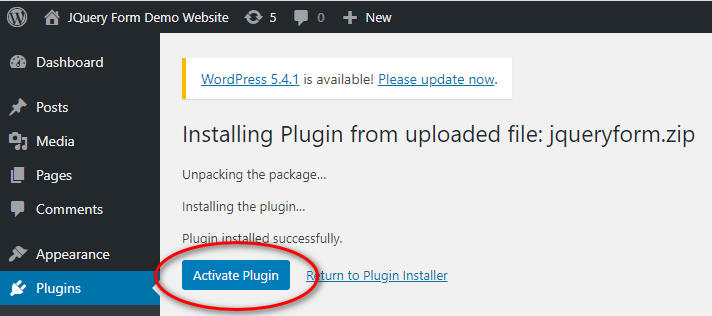
Step 3: Get the shortcode. It's the form ID, e.g. [jqueryform-62e1d5].
You can also set width and height to a form with shortcode parameters, e.g. [jqueryform-62e1d5 width="100%" height="760px"]
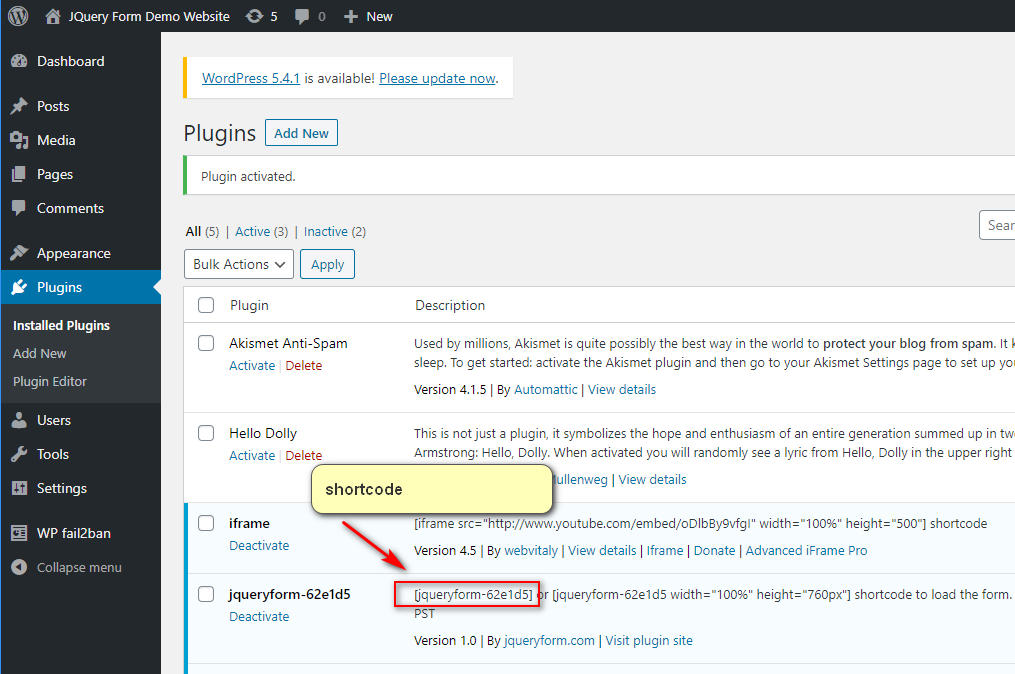
Final Step: Put the form shortcode to a WordPress page
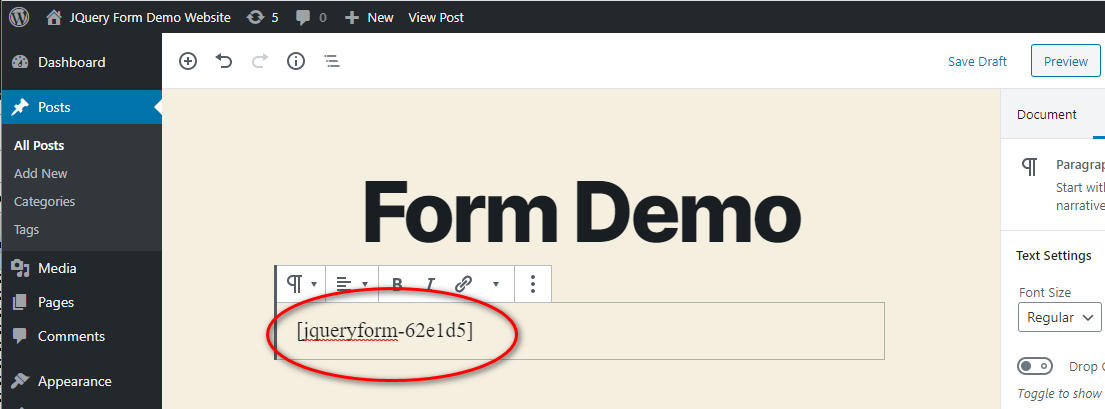
Now the form is working on your WordPress website
Create your own WordPress PluginDownload the demo form WordPress Plugin